
Organizing a B2B event involves many activities, from goal setting, budgeting, managing, and marketing to successfully executing it. Event planners are tasked with managing all the activities requiring time and effort.
As an event planner, you are responsible for delivering an on-site B2B event that is efficient and engaging to the attendees. Event management software can help you reach that level of efficiency by utilizing your event data and handling your routine operations with minimum effort. It can suggest improvements to your workflows and help you innovate new methods by which you can make your event more engaging and receptive. Since the core aspect of reaching efficiency is minimizing cost and time, event management software can do both, by automating parts of your operations (thus saving time) and optimizing your event processes (thereby saving money).
In this blog, we will explore 27 event management software programs for on-site event efficiency that help event planners plan and execute successful events that meet their goals while saving time and money.
Relevance Of Event Management Software In Reaching On-Site Event Efficiency
Recent technological advancements in AI, virtual and augmented reality, facial recognition, software developments, and more are becoming valuable for event planners in their quest to achieve efficiency in B2B on-site events. Tasks like event registration, targeted marketing, using event data analytics to select better venues, handling logistics, optimizing financial statements, and improving event accessibility are all enabled by new event management software that can provide the level of efficiency the B2B event industry demands and deserves.
According to the State of In-person Conferences report, 68.9% of event organizers reported that event software significantly impacted their event’s success. And 72.5% of event organizers claimed that event management software played a major role in their B2B on-site conference. This shows that event technology is not only relevant to the event industry but also crucial to solving new challenges and delivering a great event experience.

The Top 27 Event Management Software For On-Site Event Efficiency
Event management software encompasses a wide variety of software tools, digital platforms, and devices that can enhance your event planning, budgeting, marketing, and execution of events.
Event planners like you can utilize event technology to enhance your B2B events, especially on-site events. It can streamline attendee registration, handle marketing efforts, and efficiently manage your overall event planning process, with you having the sole creative control of your event.
Therefore, without much delay, let’s discover the latest 27 event management software for on-site event efficiency.
1. Webex
Webex is an all-in-one event management software that can help event planners, sponsors, and attendees. Webex Events provides a fully customizable mobile app that enhances your event engagement level by promoting interactive activities, encouraging networking, session scheduling, and more. Overall, Webex is a feature-rich technology that allows full-scale automation and is a reliable event management platform for event organizers.
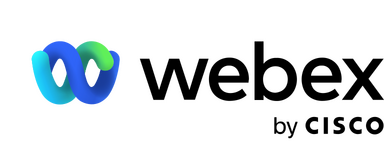
How To Use – Event organizers, like you, can utilize Webex’s comprehensive data-gathering abilities by measuring performance throughout the event so you can evaluate your ROI to achieve the event goals. You can also use this platform to enhance your event engagement rate among attendees.
Price Description – Webex has a free plan with limited capabilities, however, its base plan, Webex Meet, is worth $144 per user per year and Webex Suite costs $270 per user per year. You can discuss the pricing for the Webex Enterprise plan by contacting the sales team on their website.
Features:
- The platform provides full customization with branding capabilities like customized content for memberships and sub-groups.
- Integrated registration pages that allow event planners to track and measure registration data effectively.
- Advanced analytics and reporting capabilities.
- Highly capable engagement features include live chats, live polls, gamification, social walls, video rooms, 1-on-1 group networking, sponsorship opportunities, etc.
2. RegFox
RegFox is an event page builder for your on-site event that can create branded registration pages for your event website. You can use conditional workflows to create custom workflows, sell merchandise during registration, and use dynamic pricing with automatic payment systems for your event.

How To Use – You can set up your event registration page without any code with the real-view builder. Then you can use conditional logic to create flexible pricing for the event.
Price Description – RegFox annual plan costs $15,920, which is 186% cheaper than its competitor. Check out their pricing page to know more about this plan.
Features:
- Allows for easy reporting and exporting of data.
- It has an easy-to-use attendee app by which you can quickly scan and check in all your event attendees on-site.
- Real-time attendee management allows you to edit, upgrade, or downgrade an attendee.
3. Eventbrite
Eventbrite gives you access to the global event community, where you can browse for local or virtual events. Its online event ticketing platform features branded registration pages, flexible pricing, in-built payment processing, and more. Eventbrite also integrates with social media to offer targeted marketing for your event.

How To Use – You can utilize the advanced event registration software to track and analyze registration data. Eventbrite also allows you to connect with the Eventbrite event listing for your event promotion.
Pricing – The Eventbrite Pro 2K plan costs $15, Pro 6K is worth $50, and Pro 10K costs $100 per month. To know more about their plans visit this article.
Features:
- You can use it as an event marketing platform with its integrated marketing and communication features.
- Access to the global event community.
- Advanced event registration platform.
4. Regpack
Regpack is an event registration and online payment platform that also allows for a custom onboarding process for your clients. It is a perfect event technology platform for your on-site B2B event, where you can integrate a seamless registration and payment process without hassle. All these features are built on their website for event planners’ convenience.

How To Use – You can use Regpack to streamline your registration process and create an online storefront to sell your event merchandise.
Pricing – The Regpack Enterprise pack costs $25 per month per seat, the Regpack SMB Pack is worth $40/month per seat, and the Regpack Starter pack costs $125 per month per seat. You can also visit their pricing page to learn more about their plans.
Features:
- You can create a custom event registration form and embed e-signing to onboard clients.
- Regpack has built-in reporting and analytic tools to manage your data.
- Create a customized online storefront to sell your event merchandise.
- You can include custom payment options like installments, deposit options, and recurring bill options.
5. Trello
Trello is a project management tool for event planners that uses a Kanban-style UI. It allows you to manage tasks with drag-and-drop cards. You can create a list for every task stage of your projects and cards for every task. Each card has information specific to that project and task and allows you to share that with your team. However, because of its feature limitations, Trello is best suited for small or medium-sized events.

How To Use – Event planners like you can use Trello to view your team’s projects and different tasks from multiple angles. Moreover, you can automate mundane tasks and workflows with the Butler automation feature, allowing you to focus on managing your on-site B2B event efficiently.
Pricing – Trello offers a free plan for individual projects, however, the standard plan costs $5 per month per user, the premium plan costs $10 per month per user, and the Enterprise plan is worth $17.50 per month per user. Check out their pricing plans for more details.
Features:
- You can share easy-to-use templates for managing tasks with your teammates.
- Enhance the ability of the team by linking their favorite tools with Trello plugins.
- Allows seamless integration of different apps on the Trello platform.
6. Monday
Monday is another project management tool with a simple interface that allows for customizations of workflows, columns, and automation. It allows you to keep track of your plan and your team’s activities in real-time while focusing on your work. Monday also enables you to track milestones by leveraging Gantt charts for advanced planning.

How To Use – You can use Monday from right up, credits to its ready-made template, which saves you time and allows for simple planning. Choose from over 200 templates and 30+ column types that you can customize to suit your project management needs.
Pricing – There is a free plan for 2 seats. And, the plans range from $9 per seat per month to $19 per seat per month. However, for the Enterprise you have to contact their sales team.
Features:
- Monday AI feature handles your team’s grunt work and converts data into actionable insights.
- Monday Dashboard allows you to make informed decisions based on data-based insights. The dashboard also has 50+ widgets, no-code customizations, and high-level overviews.
- Get basic and advanced reporting with real-time tracking.
7. Asana
Asana is a comprehensive project management tool that combines the features of Trello and Monday. It also offers multiple board views, workflow management, and project visualization. You can initiate customized automation processes to achieve maximum efficiency in your on-site event planning process.

How To Use: You can use Asana to simplify your project by categorizing different tasks into groups. Get valuable insights into your reports, goals, and portfolios that enhance your work approach and how you plan your event.
Pricing – Asana offers a free plan for personal use. However, for an organization, the basic plan is worth $10.99 per month per user and the Advanced plan costs $24.99 per month per user, billed annually. Visit their pricing page to know more.
Features:
- Manage your projects efficiently by adding them to the in-built calendar and tracking your progress.
- Measure how much time you spend on work to estimate an accurate budget for your event.
- Get status updates for different tasks and projects.
8. Miro
Miro is the perfect tool to achieve on-site event efficiency with visual planning. Whiteboarding software helps you coordinate different dynamic parts of your event by visually organizing event components and collaborating with your team.

How To Use – You can leverage its data visualization feature to map your event direction and its probability of attaining goals. It allows for efficient planning and strategy of different components of your event by running demo simulations.
Pricing – There is a free plan available with limited features. However, the starter plan costs $8, and the business plan is worth $16 per month, billed annually. You have to contact their sales team to learn about their Enterprise plan.
Features:
- Get advanced road mapping and diagramming features for your event planning process.
- Use prototyping to run simulations of how a specific event component would work.
- Map customer journey to gain valuable insights into your event experience.
9. Wix
Wix is an event website builder that offers free easy-to-use templates. You can use them to customize your event websites and brand event pages. Wix also has a marketing solution that offers email marketing, SEO tools, website analytics, and more.
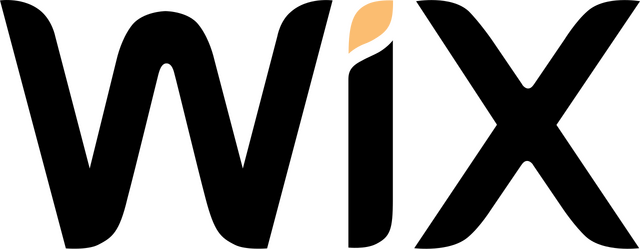
How To Use – You can primarily use Wix to create your event website, choosing from the various templates or customizing your own.
Pricing – Wix plans pricing ranges from $17 for the Light plan, $29 for the Core plan, $36 for the Business plan, and $159 for the Business Elite plan. The charges are billed every month. To learn more about their plans, visit their website.
Features:
- Use AI to design your website that aligns with your event’s purpose.
- Manage online payments.
- Wix can act as an event marketing platform with capabilities to run website analytics, SEO, and email marketing campaigns.
10. WordPress
WordPress is the most popular website-building and hosting platform because of its various customization and plugin features. It offers the flexibility of managing and hosting your website along with critical aspects of security and overall website maintenance.

How To Use – You can create a fully functional event website with WordPress with the help of its easily customizable templates and helpful plugins that not only make your website functional but also allow you to track and record useful data of your website.
Pricing – WordPress is essentially free, but for hosting and website maintenance prices start from $1.90 to $13 per month. However, for Enterprise plans costs can go up to $25,000 per year. Check out their other plans on their website.
Features:
- Get 24/7 support for your website.
- Automated plugin upgrades.
- DDoS protection and mitigation.
- Multiple premium themes for your website.
- You can upload a 4K video via VideoPress.
11. Webflow
Weblow is a website-building platform similar to WordPress or Wix, except it has additional features like hosting, free security certificates, and automatic backups. Webflow requires the assistance of a web developer or programmer, as its UI isn’t as simple as Wix. However, its advanced customization capabilities make it a valuable event tool for achieving on-site event efficiency.

How To Use – You can build a customized website unique to your brand. Make your website secure and backed up as it offers CMS and Zapier integration.
Pricing – Webflow has a free plan option for beginners, but plans for an event website are as follows:
Plans | Pricing (billed annually) |
Basic | $14 per month |
CMS | $23/month |
Business | $39 per month |
Enterprise | Contact the sales team |
Features:
- It is a more secure alternative to other website-builders.
- Gives you full creative control and flexibility for your website.
- Has a reliable, scalable, and fast website hosting system.
12. Restream
Restream allows you to stream your on-site B2B event in the online space. It is particularly helpful for attendees who cannot physically attend your event. Restream offers live streaming of your event to 30+ platforms and multiple channels.
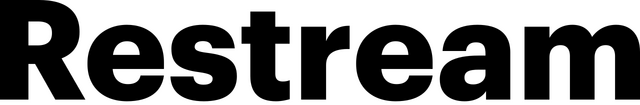
How To Use – You can live stream your event to your virtual attendees and also promote your event on social media outlets in real-time.
Pricing – Restream offers a free plan with limited capabilities. Its standard plan costs $16 per month, the professional plan costs $39/month, and the business plan is worth $199 per month, billed annually. Check out their pricing website for more details.
Features:
- Restream allows multistreaming of your events – streaming simultaneously on multiple platforms.
- You can automate your streaming with pre-set settings.
- Chat and engage with viewers on a single screen.
- Measure your streaming analytics from your live stream performance.
13. HubSpot
HubSpot is an all-in-one event planning software that provides automation for CRM, sales, and marketing. It is a good option for efficiently marketing your on-site event. Additionally, HubSpot allows you to manage customer service and sales on its platform for your event marketing efforts.

How To Use – HubSpot can generate leads and automate your marketing campaigns. It can create and manage content for your B2B event while finding prospective partners/sponsors and closing deals.
Pricing – HubSpot has a free plan for individuals and small businesses. However, for B2B events, there are two plans: Marketing Hub Professional starting at $800/month and Marketing Hub Enterprise from $3600 per month.
Features:
- It is an all-in-one event marketing platform that can analyze the field to automate entire marketing campaigns.
- HubSpot CRM space offers your entire team free quality tools and content management support.
- HubSpot Sales handles all your sales queries, from generating leads to closing deals.
14. Salesforce
Salesforce has the most extensive list of services available ranging from CRM, sales, and marketing. It is the most comprehensive platform, as it has tools, and software in every service vertical like service, commerce, sales, analytics, etc. Salesforce even has its own AI feature (Einstein AI) that can generate leads by analyzing the lead conversion patterns.

How To Use – With Salesforce’s extensive range of products and services, you, as an event planner, need to subscribe only to a particular service to achieve on-site event efficiency. For instance, you can use its marketing space for email and social media campaigns, customer journey building, content management, and more.
Pricing – Salesforce has different price structures for different service verticals, with an average starting price of $165 per organization per month.
Features:
- With its in-house AI feature, you can automate marketing campaigns or use it to generate sales leads.
- Salesforce offers extensive utility tools and software for every need.
- You can onboard your entire event operation in this platform to achieve on-site event efficiency.
15. Zoho
Zoho is a comprehensive platform that offers a software suite of products and services that caters to your every need. Its extensive product range includes marketing, finance, customer service, sales, project management, etc.
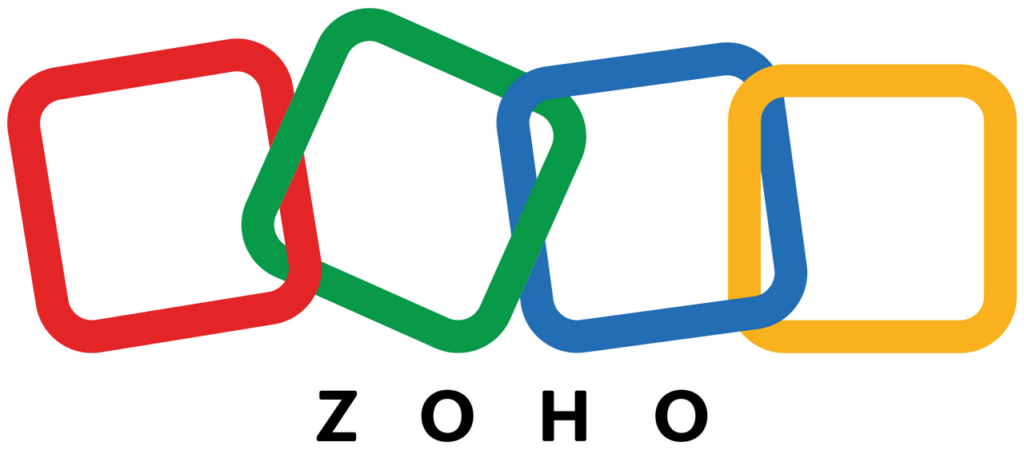
How To Use – If you, as an event planner, decide to pick Zoho for your event marketing operations, then its Zoho Marketing Plus suite includes email and social media marketing, a website builder, surveys, analytics, event management, e-commerce, and more. All of these tools can help you scale your on-site B2B event to its maximum efficiency.
Pricing – Zoho plans are as follows:
Plans | Pricing (monthly) | Pricing (billed yearly) |
Standard | $29 | $25 per month |
Premium | $69 | $59 per month |
Custom | Contact sales | Contact sales |
Features:
- Get all your event marketing tools under one roof, like creating and automating targeting email and social media campaigns.
- Design personalized event surveys to gain valuable insights.
- Allows a live chatbot app to engage and convert your website visitors.
16. Zapier
Zapier is a type of event management software that offers marketing automation, which is essential to achieve on-site B2B event efficiency. It does so by integrating different marketing tools and processes for seamless communication so you can automate workflows between separate tools. You can also build custom workflows (Zaps) that can automate your marketing operations behind the scenes.

How To Use – Use Zapier to automate your entire event operations by integrating all the verticals to achieve efficiency. You can automate your workflows across different sectors like finance or marketing and achieve seamless communication among different departments.
Pricing – The base plan is free, however, for your B2B event needs, check out their pricing structure:
Plans | Pricing (monthly) | Pricing (billed yearly) |
Professional | $29.99 | $19.99 per month |
Team | $103.50 | $69 per month |
Enterprise | Contact sales | Contact sales |
Features:
- Zapier can work as an event marketing platform to enhance your marketing campaign’s effectiveness by automation.
- It allows integration of popular apps like Salesforce, HubSpot, Slack, OpenAI, Microsoft Teams, Jira, etc.
- Zapier has an extensive customer support team that can elevate your event attendee service experience.
17. Slido
Slido, created by CISCO, makes B2B events more interactive and engaging. It provides tools that develop strong and meaningful interactions and facilitate connections that enhance your on-site event experience.

How To Use – You can use Slido to enhance your event engagement by adopting its various tools like quizzes, Q&A, live polls, and gamification. Slido can be embedded in any software and can easily switch between Slido and your presentation screens.
Pricing – The basic plan is free for up to 100 attendees. However, for a big B2B on-site event, the plans start at $12.5 per month for the Engage plan, $50 per month for the Professional plan, and $150 per month for the Enterprise plan, billed annually. Check out their price details on their website.
Features:
- Slido’s Q&A feature collects questions in advance and encourages all attendees to participate by allowing them to upvote questions.
- Live polls are a great icebreaker and help gain quick audience feedback. It includes multiple-choice questions, word clouds, quizzes, rating polls, etc. You can also use its poll feature to send post-event surveys.
- The gamification feature makes your event fun and engaging by introducing fun quizzes and friendly competitions.
- Slido also has an incredible analytics feature that can analyze top questions and other attendee interactions to understand your audience at a deeper level.
18. Everwall
Everwall is event software that automatically displays your Twitter posts, Instagram posts/stories, Slack messages, or SMS text messages in real-time for your event attendees on a digital social wall. It is one of the simplest event marketing tools to promote your event without much marketing effort.

How To Use – You can increase your event engagement by showcasing your event’s thought leaders, high-engagers, loyal followers, and sponsors on the real-time leaderboards.
Pricing – The social wall feature is priced at $49 per event day for the Self-service plan and $299 per event day for the Full-service plan. Their VIP service plan costs $10,000 per month Visit their pricing plans for more details.
Features:
- Everwall allows you to moderate the content before it is displayed on the social wall, so you can read the posts before they’re published.
- You can post event announcements and any important event-related updates.
19. Prismm (formerly Allseated)
Prismm is an interactive platform that helps event planners like you visualize their venue space and seating arrangements. The Prismm OPS tool allows you to design event layouts and seating charts, manage guest lists, cater, and design the venue theme by visually experiencing the event before it occurs.

How To Use – You can use Prismm Vision, a virtual reality technology, to plan with your team how to plan your on-site event venue space via the Oculus Go VR headset. Moreover, you can showcase your venue visualization to your sponsors or team members for suggestions.
Pricing – Prism has one basic plan that costs $35 per month.
Features:
- Visualize your event spaces with immersive 3D visuals.
- You can streamline critical aspects of your event planning process to save time.
- Plan and design your event floor spaces in 2D/3D to impress your attendees.
20. Caterease
Caterease is an event management software that offers catering planning and management for events. You can create catering proposals, set food menus, and manage food staff. It also recommends a food and beverage plan based on your event needs.

How To Use – You can use Caterease to save on food and beverage expenses while providing personalized catering service to your attendees. This is possible because event registrants can enter their food preferences and selections on Caterease which will help you budget and plan your catering expenses accordingly.
Pricing – Caterease plans are as follows:
Plans | Pricing (billed annually) |
Express | $99 per month |
Standard | $149/month |
Professional | $199 per month |
Features:
- Caterease’s innovative menu management allows you to choose food ingredients based on attendee preferences.
- Pop-up reminders and notifications help you keep track of important catering tasks.
- Customize your catering menu based on your event purpose or theme.
21. Sweap
Sweap is a guestlist event management software that imports your event guest lists and stores them in one place for your convenience. It is a simple platform that automatically syncs with your CRM tools, has real-time analytics, and is easily accessible.

How To Use – You can manage your event guestlists, invitations, and attendance in real-time, all in one platform. By outsourcing your registration data you can plan and estimate your event attendance more accurately while saving time and effort.
Pricing – There is a free plan with limited features. The Growth plan is worth $107 per month, billed annually, for the Complete and Enterprise plans check out their website for more details.
Features:
- Sweap allows you to sell your event tickets online.
- You can enable fast and easy check-ins to your on-site event.
- Handles all your event registration processes with ease.
22. Canva
Canva is an online graphic designing platform that you, as an event planner, can use to create interesting graphic posters, animations, infographics, and social media posts, to promote your B2B event. Even an on-site event requires advertisements to attract audiences and the best way to do so is to use Canva, which acts as a simple event marketing platform, where you can make intriguing graphics to pique your audience’s interest.

How To Use – Canva is easy to use, where you can create a post or artwork with premade templates and layouts. You can customize these templates with filters, images, and fonts of your choice.
Pricing – Canva is inherently a free platform, but the Canva Enterprise plan, which you’ll need for your event requirements must be discussed with their sales team on their website.
Features:
- Organize your branded designs by sorting them into folders.
- Invite your team members to share and collaborate on your designs.
- You can streamline workflows by integrating apps and tools on the platform.
23. Poll Everywhere
Poll Everywhere is an audience response software that is suitable for a B2B on-site event. Attendees can use their mobile devices to submit live responses to your activities. The platform has a web and mobile app and also integrates with PowerPoint, Google Slides, and Keynote to analyze the feedback response to gain insights.

How To Use – You can utilize Poll Everywhere software with the specific purpose of collecting attendee responses in real time. It helps gain valuable insights into how your event engagement activities are being received.
Pricing – Poll Everywhere plans are as follows:
Plans | Pricing (monthly) | Pricing (billed yearly) |
Intro | Free | Free |
Present | $10 (billed annually) | $10 per month |
Engage | $99 | $49 per month |
Teams | $249 | $84 per month |
Enterprise | Contact their sales team | Contact their sales team |
Features:
- Poll Everywhere offers features like live polling, Q&A sessions, and anonymous participation options.
- It also provides fun activities to keep your audience engaged, such as word clouds, rankings, and competitions.
24. Slack
Slack is a popular communication software that helps teams communicate during the crucial event planning stages. It allows you to create private and public channels where you can engage in private in-team conversations and hold general discussions with your attendees. Besides channel-based conversations, Slack facilitates one-to-one encrypted conversations, makes video calls, or shares files and resources.
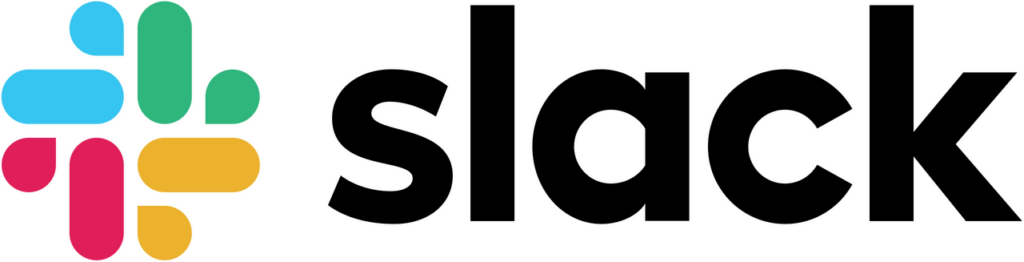
How To Use – Slack is a simple communication platform that you can use to discuss important team conversations in private channels. For instance, if you are an event manager, you can create multiple channels based on teams, like finance and marketing channels. With this, you simultaneously hold distinct conversations with both teams without wasting time. Fast and effective communication can help you deliver a great on-site B2B event.
Pricing – Slack Pro costs $7.25 per user per month. Slack Business+ costs $12.50 per user per month. Visit their website to get the Slack Enterprise Grid plan.
Features:
- Share images, files, and other resources with your team members.
- You can hold both audio and video calls with individuals or groups, or event team meetings.
- Their clean UI allows you to manage different channels and conversations efficiently.
25. Airtable
Airtable is cloud-based collaboration event planning software that allows individuals and teams to organize and manage information in a spreadsheet-like database. It is great event management software because it allows you to leverage the power of a spreadsheet to track and analyze crucial data about your B2B event and update it in real-time.

How To Use – You can use Airtable to create a spreadsheet of your event budget, allowing everyone in your organization to have access to how they’ll have to utilize their allotted resources in achieving their team goals.
Pricing – Airtable is free for individuals or small teams, however, their base plan (Team) is worth $20 per seat per month and the Business plan costs $45 per seat per month, billed annually. Check out their pricing page to get the Enterprise Scale plan.
Features:
- It allows the automation of tasks.
- You can create custom workflows to manage marketing campaigns and track their success.
- Airtable streamlines financial requests, manages budgets, and automates reporting.
26. WildApricot
WildApricot is one of the most best and popular event management software that offers a complete solution to help organize your on-site B2B event with maximum efficiency. It supports all the operations and processes that you, as an event planner, would need to make your event function smoothly.

How To Use – You can use WildApricot to build your event website with a built-in payment processing system. Create custom forms for online registration while also managing multiple ticket types and processes.
Pricing – Plans range from $60 per month to $900 per month with a 60-day free trial period. You can save 10% via the pre-pay 1-year plan and 15% off on their pre-pay 2-year plan. Check their pricing page for more details.
Features:
- Automate email communication and manage contact database
- Allows registration via the free mobile app
- Features a navigable and interactive event calendar
27. Eventible
Eventible is a unique event technology that provides real event reviews for B2B events from around the world. These reviews are provided by event attendees, speakers, and sponsors, and are moderated on a daily basis to verify the authenticity of the reviews. Event planners, like you, can gain significant insights from these reviews and plan your on-site B2B event according with utmost efficiency.
Eventible was also recently featured in industry analyst Julius Solaris’s latest Event Technology Landscape Q3 2024, which put it in the Event Tech Marketing category alongside key players like Eventbrite, Gleanin, and Vendelux.

How To Use – You can use Eventible to do your competitor research and understand what attendees, speakers, and sponsors would expect from your event based on their past event attendance patterns. It allows you to filter reviews by event type (like finance, IT, marketing, real estate, etc.) and get insights into how events are organized in that sector.
Pricing – Eventible has a dynamic pricing. You can refer to their website and contact the sales team to know more details.
Features:
- You can filter reviews by country, event type, and industry.
- Eventible has a dedicated learning hub that offers valuable resources for event professionals.
- It offers dedicated pages for each B2B event, allowing users to get a more nuanced idea about how a particular event was organized.
Key Takeaway
Event management software has become a vital part of the event planning process. Event organizers can achieve on-site B2B event efficiency by leveraging the power of event software to manage, automate, organize, analyze, and measure significant amounts of data, facilitating an engaging and receptive B2B event while saving time and money.
The importance of event management software lies in its ability to manage registration data, handle and run effective marketing campaigns, automate event planning workflows based on data, provide insightful ideas about attendee engagement, measure event performance by curating post-event surveys, and improve the overall event accessibility for all attendees.


Comments are closed.