
Event registration platforms are a crucial part of the event management process for event planners like you. Since the event registration process is the first thing your attendees will encounter, having a platform that can deliver a seamless registration experience will set the tone for your entire event. Whether it’s a trade show or an annual gathering of business professionals, the right event registration platforms can make a big difference.
These platforms allow you to deliver a smooth registration experience to your attendees by streamlining the entire process and providing convenience and support without any delays or hassle. It facilitates an experience where attendees don’t need to think a second while logging in for your event.
Therefore, let’s look at some of the best event registration platforms that allow for seamless event management and provide a great event experience to your attendees.
What is an Event Registration Platform?
Before going forward with the list of best event registration platforms, we should explain what an event registration platform is in the context of B2B events. An event registration platform is a software tool or online service that facilitates registering attendees for events such as conferences, workshops, seminars, or webinars.
These platforms offer features like customizable registration forms, secure payment processing, attendee management, communication tools, and reporting capabilities. Event registration platforms streamline the registration process for organizers and attendees, making it easier to manage event logistics and communicate important information leading up to the event.
Event registration platforms help collect vital registration and attendee data that can be analyzed to provide better personalized event experiences, making the overall event more engaging. Attendees can get customized event schedules and calendars based on their interests and relevance to their backgrounds. Therefore, having a suitable event registration platform can help you manage your event more effectively and equip you with all the capabilities to deliver a successful event.
Top 20 Event Registration Platforms
Here are the top 20 event registration platforms for seamless event management:
1. Eventbrite
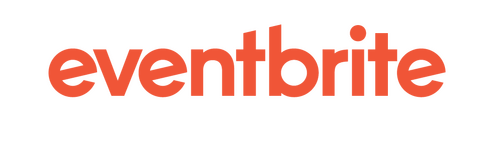
Eventbrite is one of the most widely used event registration platforms globally, thanks to its online event ticketing platform that features branded registration pages, flexible pricing, and in-built payment processing. Its comprehensive set of tools and intuitive user interface make it a go-to choice for event organizers across the globe.
Pricing/Plans: The Eventbrite Pro 2K plan starts at $15 per month, the Pro 6K plan begins at $50/month, and the Pro 10K plan is from $100 per month onwards. Check their pricing page for more details.
Key Features:
- Customizable event pages: Eventbrite allows event organizers like you to create customized event pages easily. From event details and ticket types to branding elements like logos and colors, you have full control over the look and feel of their event listings.
- Ticket sales and registration management: The platform streamlines the ticketing process, enabling you to set up different ticket types, pricing tiers, and promotional discounts. Eventbrite’s built-in registration management tools make it simple to track attendee information, manage ticket sales, and monitor registration numbers in real time.
- Integrated payment processing: Eventbrite offers seamless payment processing, allowing you to collect payments securely from attendees. The platform supports multiple payment methods, including credit/debit cards, PayPal, and more, making it convenient for attendees to purchase tickets.
- Event promotion and marketing: With Eventbrite, event organizers can access powerful marketing and promotional tools to reach a wider audience. The platform enables event promotion through social media integrations, email campaigns, and targeted advertising, helping boost attendance and engagement.
- Attendee engagement and communication: Eventbrite facilitates effective communication with attendees before, during, and after the event. You can send personalized event updates, reminders, and post-event surveys to enhance the attendee experience and gather valuable feedback.
Pros:
- User-friendly interface with easy event setup and management.
- Extensive event discovery network, increasing event visibility and reach.
- Robust ticketing and registration management features.
- Integration with popular third-party tools and platforms for enhanced functionality.
- Dedicated mobile app for event managers to manage events on the go.
Cons:
- Fees associated with ticket sales and certain premium features may add up, especially for large-scale events.
- Limited customization options for event pages compared to some other platforms.
- Customer support response times may vary, especially during peak periods.
2. Whova

Whova is an all-in-one event registration platform designed to enhance attendee engagement, streamline logistics, and maximize ROI. With its comprehensive features and intuitive interface, Whova empowers you to plan, promote, and execute successful events of all types and sizes. The platform lets you sync attendee information and track ticket sales, and it does not require third-party support. The Event Technology Awards, known as the ‘Oscars’ of the event industry, awarded Whova the Best Product Team award. It’s also listed among G2’s Best 50 Software Companies.
Pricing/Plans: To learn more about their pricing structure, you must fill out a form. The fees are 3.0% + $0.99 per paid ticket, and there is no fee for free tickets.
Key Features:
- Ticket regulation: You can customize or regulate your ticket access to different days, sessions, or networking opportunities. Moreover, you can also set attendee categories on tickets.
- Event agenda and schedule management: Whova offers robust agenda and schedule management tools to help you plan and organize event sessions, activities, and networking opportunities. You can create interactive agendas, manage speaker profiles, and update event schedules in real time to keep attendees informed and engaged.
- Attendee networking and engagement: The platform provides innovative networking and engagement features to facilitate connections and interactions among attendees. From attendee profiles and messaging to virtual networking sessions and discussion boards, Whova offers a range of tools to foster meaningful connections before, during, and after the event.
- Event marketing and promotion: Whova offers built-in event marketing and promotion tools to help you drive attendance and maximize event visibility. You can create personalized event invitations, design promotional materials, and track marketing performance metrics to optimize engagement and conversions.
- Onsite event management: Whova offers onsite event management tools to streamline check-in processes, manage attendee interactions, and capture real-time event data. You can utilize mobile check-in, badge printing, and session scanning to enhance the event experience for attendees and staff.
- Data reporting and analytics: Whova provides comprehensive data reporting and analytics tools to help organizers track event performance, measure ROI, and gather attendee insights. You can access real-time analytics dashboards, generate custom reports, and export attendee data for analysis and reporting.
Pros:
- Comprehensive event management features for planning, promotion, and execution.
- Innovative networking and engagement tools to foster connections among attendees.
- Built-in event marketing and promotion tools to drive attendance and maximize event visibility.
- Onsite event management tools for efficient check-in and attendee interaction.
- Robust data reporting and analytics capabilities to track event performance and measure ROI.
Cons:
- Pricing information is not publicly disclosed and requires a quote to be requested.
- Some advanced features may have a learning curve for new users.
- Limited customization options for event pages compared to some other platforms.
3. Bizzabo

Bizzabo is a leading event management platform designed to help organizers easily plan, promote, and execute successful events. With its comprehensive suite of features and intuitive interface, Bizzabo empowers organizers to create customizable registration forms and multiple ticket options. Its real-time analytics offer immediate and accurate insights, allowing you, as an event planner, to tweak strategies for better outcomes.
Pricing/Plans: Bizzabo offers two plans that offer a different range of services for specific event types: Event Experience OS costs $499 per user per month, billed annually. The Klik SmartBadge plan depends on your event type, and you must contact sales.
Key Features:
- Event website builder: Bizzabo offers a powerful event website builder tool that allows organizers to easily create professional and customizable event websites. You can choose from various templates, customize branding elements, and add multimedia content to showcase event details and drive attendee registration.
- Registration and ticketing: The platform provides robust registration and ticketing solutions, enabling organizers to set up custom registration forms, ticket types, and pricing options for their events. Bizzabo supports secure payment processing, multiple currency options, and integration with popular payment gateways, ensuring attendees’ seamless ticket purchasing experience.
- Networking and engagement tools: Bizzabo offers innovative networking and engagement tools to help organizers foster connections and interactions among attendees. Features such as matchmaking algorithms, attendee profiles, and in-app messaging facilitate networking opportunities and enhance attendee engagement before, during, and after the event.
- Event marketing and promotion: Bizzabo provides comprehensive event marketing and promotion tools to help organizers reach their target audience and drive event attendance. From email campaigns and social media integrations to personalized event invitations and referral programs, Bizzabo offers a range of promotional options to maximize event visibility and reach.
- Data analytics and insights: Bizzabo offers robust data analytics to help organizers track event performance, measure ROI, and optimize event strategy. Event organizers like you can access real-time analytics dashboards, track registration metrics, and gather attendee feedback to make informed decisions and drive continuous improvement.
Pros:
- Comprehensive event management features for planning, promotion, and execution.
- Customizable event websites and registration forms for a branded attendee experience.
- Innovative networking and engagement tools to foster connections and interactions among attendees.
- Integrated event marketing and promotion tools to maximize event visibility and attendance.
- Robust data analytics and insights to track event performance and measure ROI.
Cons:
- Pricing information is not readily available and requires requesting a quote.
- Some advanced features may have a learning curve for new users.
- Limited customization options compared to some other platforms.
4. Cvent
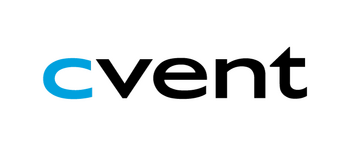
Cvent is a leading cloud-based event management platform that empowers organizations to plan, promote, manage, and analyze events of all sizes and types. With its comprehensive features and robust capabilities, Cvent caters to various event management needs across corporate, associations, education, and hospitality industries.
Pricing/Plans: Cvent offers three plans for different event needs: Registration Hub, Attendee Hub, and OnArrival. The platform also offers flexible options for all its plans, which are divided into professional and enterprise structures. However, for the exact price, you’ve got to contact their sales team.
Key Features:
- Event registration and ticketing: Cvent offers flexible registration solutions that allow organizers to create customized registration forms, manage ticket sales, and securely collect attendee data. The platform supports various registration types, pricing options, and discount codes to accommodate diverse event needs.
- Venue sourcing and management: Cvent’s venue sourcing tools simplify finding and securing the perfect event venue. You can search and compare venues based on location, capacity, amenities, and pricing, streamlining the venue selection process.
- Event marketing and promotion: Cvent provides robust marketing and promotional tools to help organizers drive event attendance and engagement. From email campaigns and social media integrations to personalized event websites and mobile apps, Cvent offers a range of marketing solutions to reach target audiences effectively.
- Onsite event management: Cvent’s onsite solutions streamline check-in processes, session tracking, and attendee engagement activities during events. You can utilize mobile check-in, badge printing, and session scanning to enhance the onsite event experience for attendees and staff.
- Data analytics and reporting: Cvent offers comprehensive data analytics and reporting capabilities to help organizers track event performance, measure ROI, and gain actionable insights. From registration metrics and attendee demographics to revenue analysis and survey responses, Cvent provides valuable data to inform event strategy and decision-making.
Pros:
- A comprehensive suite of event management tools covers registration, venue sourcing, marketing, on-site management, and analytics.
- Scalable solutions are suitable for events of all sizes, from small meetings to large conferences and trade shows.
- Customizable platform with flexible features and integrations to meet specific event requirements.
- Dedicated customer support and training resources to assist organizations throughout the event lifecycle.
- Proven track record of success, trusted by leading organizations worldwide for their event management needs.
Cons:
- Pricing may be higher than that of some other event registration platforms, particularly for organizations with complex event needs or high-volume events.
- The learning curve for new users is due to the platform’s extensive feature set and customization options.
- Limited availability of certain features or integrations in specific regions or markets.
5. Eventzilla

Eventzilla is a user-friendly event registration and ticketing platform designed to simplify planning and managing events of all types and sizes. With its intuitive interface and robust features, Eventzilla empowers event organizers to create professional event pages, sell tickets online, and effectively engage attendees. You can start with this platform by creating a project for your event, followed by an intuitive workflow process of selecting event types, ticket price decisions, and more.
Pricing/Plans: Eventzilla plans and pricing structure are as follows:
Basic | Pro | Plus | Custom |
$1.50 per registration | 1.9% + $1.50 per registration | 2.9% + $1.50 per registration | Contact their sales team |
Key Features:
- Customizable event pages: Eventzilla allows organizers to easily create customized event pages featuring event details, registration forms, and branding elements. You can customize the look and feel of your event pages with logos, colors, and images to create a cohesive brand experience for attendees.
- Online registration and ticketing: The platform streamlines the registration process, enabling organizers to securely set up online registration forms and sell tickets. Eventzilla supports various ticket types, pricing options, and discount codes to accommodate different event needs and attendee preferences.
- Payment processing: Eventzilla offers integrated payment processing, allowing organizers to collect payments from attendees seamlessly. The platform supports multiple payment methods, including credit/debit cards, PayPal, and offline payments, making it convenient for attendees to purchase tickets.
- Event promotion and marketing: Eventzilla provides built-in marketing tools to help organizers promote their events and drive attendance. From email and personalized marketing campaigns and social media sharing to custom event URLs and tracking pixels, Eventzilla offers a range of promotional options to reach target audiences effectively.
- Attendee management: Eventzilla offers robust tools to help organizers track registrations, manage attendee data, and communicate with attendees throughout the event lifecycle. To enhance attendee engagement and satisfaction, you can send automated event reminders, updates, and post-event surveys.
Pros:
- User-friendly interface with easy event setup and management.
- Flexible pricing plans to accommodate different event budgets and requirements.
- Comprehensive event management features, including registration, ticketing, promotion, and attendee management.
- Integration with popular third-party tools and platforms for enhanced functionality.
- Dedicated customer support and training resources to assist organizers throughout the event planning process.
Cons:
- Limited customization options for event pages compared to some other platforms.
- Additional fees may apply for certain premium features or add-ons.
- Some advanced features may have a learning curve for new users.
6. RegFox

RegFox is a robust event registration and ticketing platform designed to simplify registration and maximize event organizers’ revenue. Known for its flexibility, simplicity, and customizable features, RegFox empowers organizers to create stunning event registration pages, sell tickets online, and seamlessly manage attendees.
Pricing/Plans: RegFox has a flat rate of 99 cents + 1% per registration, plus standard credit card fees, for all event types. There are no other hidden fees or charges with RegFox. The total annual cost would be approximately $15,800. See their pricing page to know more.
Key Features:
- Customizable registration pages: RegFox allows organizers to create fully customizable registration pages that reflect their brand and event theme. From logos and colors to fonts and images, organizers have complete control over the look and feel of their registration pages, ensuring a consistent brand experience for attendees.
- Dynamic pricing and discounts: The platform offers dynamic pricing capabilities, enabling organizers to set up different pricing tiers, early bird discounts, promotional codes, and group rates to incentivize ticket sales and maximize revenue—event planners, like you, can easily adjust pricing options and discounts based on demand and event goals.
- Integrated payment processing: RegFox provides integrated payment processing, allowing organizers to collect payments securely from attendees. The platform supports various payment methods, including credit/debit cards, PayPal, and offline payments, with no additional fees or hidden costs.
- Conditional logic and custom forms: RegFox offers advanced form-building capabilities, including conditional logic and custom form fields, to create personalized registration experiences for attendees. You can customize registration forms based on attendee responses, allowing for dynamic content and targeted questions.
- Real-time reporting and analytics: RegFox offers comprehensive reporting and analytics tools to help organizers track registration metrics, monitor ticket sales, and analyze attendee data in real time. From registration trends and revenue projections to attendee demographics and engagement metrics, RegFox provides valuable insights to inform event strategy and decision-making.
Pros:
- Transparent pricing with no hidden fees or contracts.
- Fully customizable registration pages to match event branding.
- Dynamic pricing options and discounts to maximize revenue.
- Integrated payment processing with no additional transaction fees.
- Advanced form-building capabilities for personalized registration experiences.
Cons:
- Limited integration options compared to some other platforms.
- Advanced features may require technical expertise to implement.
- Customer support response times may vary during peak periods.
7. Ticket Tailor

Ticket Tailor is a flexible and affordable ticketing platform designed for events of all sizes, from small gatherings to large conferences and festivals. Its simple yet powerful features empower organizers to create custom ticketing solutions, sell tickets online, and seamlessly manage events.
Pricing/Plans: Ticket Tailor offers straightforward pricing plans based on the number of tickets sold, with no setup fees or hidden costs. There are no fees for free events. The platform operates on a pay-as-you-sell model, allowing organizers to choose from multiple pricing tiers based on their event needs. The base price is $0.75. If you want to pay upfront and buy credits in advance, then the starting price is $0,28, based on your event type.
Key Features:
- Reserved seating: You can allow attendees to reserve seats during ticket purchases or registration. This allows you to design bespoke seating charts for your event venue and manage the overall event efficiently without overcrowding problems.
- Flexible pricing and discount options: The platform offers flexible pricing options, allowing organizers to set up different ticket types, pricing tiers, and promotional discounts to meet various attendees’ needs and preferences. Event organizers can offer early bird discounts, group rates, and promotional codes to incentivize ticket sales and boost attendance.
- Integrated box office and onsite check-in: Ticket Tailor provides an integrated solution and onsite check-in tools to streamline the event entry process. Event organizers can manage ticket sales, check in attendees, and track attendance in real time using Ticket Tailor’s intuitive dashboard and mobile app, ensuring a smooth and efficient on-site experience for attendees and staff.
- White-label ticketing and branding: Ticket Tailor offers white-label ticketing options, allowing organizers to brand their ticketing pages and communications with their logo, colors, and messaging. This helps to create a professional and cohesive brand identity for the event, enhancing attendee trust and engagement.
- Comprehensive reporting and analytics: Ticket Tailor provides comprehensive reporting and analytics tools to help organizers track ticket sales, monitor revenue, and analyze attendee data. From sales trends and revenue projections to attendee demographics and engagement metrics, Ticket Tailor offers valuable insights to inform event strategy and decision-making.
Pros:
- Straightforward pricing with no setup fees or hidden costs.
- Fully customizable ticketing pages to match event branding.
- Flexible pricing and discount options to meet attendee needs.
- Integrated box office and onsite check-in tools for efficient event management.
- White-label ticketing options for professional brand presentation.
Cons:
- Limited integration options compared to some other platforms.
- Advanced features may require technical expertise to implement.
- Customer support response times may vary during peak periods.
8. Event Espresso
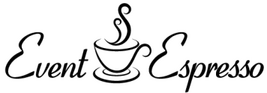
Event Espresso is a comprehensive event registration and ticketing platform designed for businesses, organizations, and individuals hosting events of all sizes. Its robust features and flexible customization options empower you to create, manage, and promote events seamlessly.
Pricing/Plans: Event Espresso’s Personal License plan costs $99.95, The Everything License plan is worth $359.96, and The Developer’s License plan costs $359.95. Visit their pricing page to learn more.
Key Features:
- Customizable registration forms: Event Espresso allows you, as an event planner, to easily create custom registration forms featuring fields for attendee information, ticket options, and additional details. You can customize the form fields, layout, and styling to match their event branding and collect the necessary information from attendees.
- Ticketing and pricing options: You can sell tickets or event registrations to multiple dates for the same event. You can have many dates and times that can be customized further per your requirements.
- Event management tools: Event Espresso’s intuitive dashboard and event management system allow you to manage event details, schedule sessions, and assign venues, speakers, and sponsors.
- Payment processing integration: Event Espresso integrates with popular payment gateways, allowing you to collect payments securely from attendees. The platform supports multiple payment methods, including credit/debit cards, PayPal, and offline payments, ensuring a seamless and convenient ticket-purchasing experience for attendees.
- Customizable email notifications: Event Espresso offers customizable email notifications and communication tools to keep attendees informed and engaged throughout the event lifecycle. Event organizers can send automated event reminders, updates, and post-event surveys to enhance attendees’ experience and gather valuable feedback.
Pros:
- Comprehensive event management features for planning, promotion, and execution.
- Flexible pricing options and ticketing customization to meet event needs.
- Integration with popular payment gateways for secure payment processing.
- Customizable registration forms and email notifications for a personalized attendee experience.
- Dedicated customer support and documentation resources for assistance and guidance.
Cons:
- The learning curve for new users is due to the platform’s extensive feature set and customization options.
- Some advanced features may require technical expertise to implement effectively.
- Limited integration options compared to some other platforms.
Event Espresso is a versatile and reliable event management platform that offers a range of features to help organizers create successful and memorable events.
9. SignUpGenius

SignUpGenius is a versatile online sign-up tool that simplifies the process of organizing events, volunteer activities, and group activities. While not exclusively an event registration platform, SignUpGenius excels in facilitating sign-ups and managing attendance for various events and activities.
Pricing/Plans: SignUpGenius has a free plan and premium plans are as follows:
Billing Cycle | Silver | Gold | Platinum | Enterprise |
Monthly | $11.99 | $29.99 | $59.99 | Contact sales team |
Yearly | $8.99 | $22.49 | $44.99 | Contact sales team |
Key Features:
- Customizable sign-up pages and sheets: SignUpGenius allows organizers to create custom sign-up sheets for events, volunteer opportunities, and group activities. The platform allows you to link multiple sign-ups together with the tabbing feature. You can customize sign-up sheets with details such as event dates, time slots, themes, and required items or tasks, making it easy for participants to sign up and manage their commitments. Moreover, you can add no-ad licenses to the registration page for a clean look.
- Flexible scheduling options: The platform offers flexible scheduling options, including one-time, recurring, and multi-day events. You can create complex schedules with multiple time slots, locations, and participant limits to accommodate diverse event needs and availability.
- Communication tools: SignUpGenius provides built-in tools to facilitate communication between organizers and participants. The built-in group messaging section allows you to send event reminders, updates, and notifications to participants, ensuring that everyone stays informed and engaged.
- Integration with payment platforms: While SignUpGenius does not directly handle payment processing, organizers can integrate third-party payment platforms such as PayPal or Square to collect payments for events or activities. SignUpGenius provides tools to embed payment links or buttons within sign-up forms, streamlining the registration and payment process for participants.
Pros:
- User-friendly interface with easy sign-up creation and management.
- Flexible scheduling options for one-time, recurring, or multi-day events.
- Built-in communication tools to keep participants informed and engaged.
- Robust attendance tracking features for monitoring sign-ups and attendance.
- Integration with third-party payment platforms for collecting payments.
Cons:
- Limited customization options compared to dedicated event registration platforms.
- No built-in payment processing, requiring integration with third-party payment platforms.
- Limited reporting and analytics features compared to some other platforms.
10. Ticketbud

Ticketbud is a user-friendly event registration and ticketing platform designed to streamline the process of selling tickets for events of all sizes. With its intuitive interface and robust features, Ticketbud empowers organizers to create custom event pages, sell tickets online, and manage attendee data efficiently.
Pricing/Plans: For free, paid, and non-profit events, Ticketbud charges zero fees for event organizers like you. However, it charges 2% + 99 cents per ticket sold for attendees at a paid event and 2.9% + 30 cents per ticket as a payment processor fee. For the Custom and White Label plan, you have to contact sales.
Key Features:
- Customizable event pages: Ticketbud allows you to customize event details, ticket types, pricing options, and branding elements to create a unique and professional event experience for attendees.
- Ticket layout option: With this feature, you can decide how your event ticket looks by uploading your company and event logo. You can also add promotional codes, referrals, and guest check-ins.
- Intuitive dashboard interface: You can see an attractive overview of event statistics, like gross sales and estimated payout. There are drop-down menu options to edit event and ticket settings, allowing you to add products and merchandise to your event page.
- Advanced check-in options: It has a free mobile check-in app and makes it easy to sell tickets at the door. Due to its database’s real-time refresh rate, last-minute ticket buyers can be redirected to the event page and payment gateway without any hassle.
- Data reporting and analytics: Ticketbud offers comprehensive data reporting and analytics tools to help organizers track ticket sales, monitor event performance, and gather attendee insights. You can access real-time analytics dashboards, generate custom reports, and export attendee data for analysis and reporting.
Pros:
- Transparent pricing with no setup fees or hidden costs.
- Fully customizable event pages to match event branding.
- Robust ticketing and registration management tools for efficient event planning.
- Built-in promotion and marketing tools to drive attendance and maximize ticket sales.
Cons:
- Limited customization options for event pages compared to some other platforms.
- Some advanced features may have a learning curve for new users.
- Customer support response times may vary during peak periods.
11. Splash
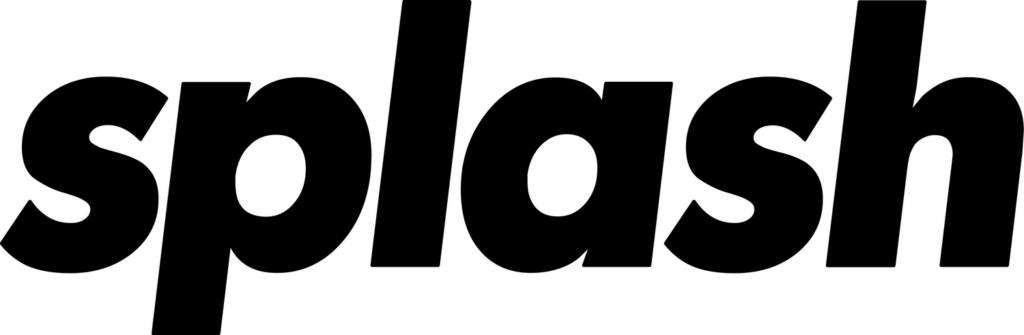
Splash is a comprehensive event registration platform designed to help organizations create immersive event experiences and drive attendee engagement. With its intuitive interface and extensive features, you can create aesthetically pleasing landing pages and integrate them with external payment gateways.
Pricing/Plans: Splash offers three plans: the free plan, the Pro plan, and the Enterprise plan. For the latter two plans, you must contact their sales team for pricing details.
Key Features:
- Faster check-in: With the Splash Host app, you can allow your attendees to check in faster with a simple QR code that updates the attendees’ details at the kiosk.
- Splash payment integration: By integrating the Stripe payment gateway, you can gain more control over your ticket sales. You can establish tax rates, schedule payouts, manage disputes, and view reasons for declined transactions.
- Integrated email marketing: Splash provides integrated marketing tools to help organizers promote their events and drive attendance. You can create targeted email campaigns, design visually stunning email templates, and track email performance metrics to optimize engagement and conversions.
- Social media integration: Splash seamlessly integrates with social media platforms to amplify event promotion and reach a broader audience. It leverages social media sharing tools, event hashtags, and social media analytics to maximize event visibility and engagement across various channels.
- Onsite event management: Splash offers onsite event management tools to streamline check-in processes, manage attendee interactions, and capture event data in real time. You can utilize mobile check-in, badge printing, and attendee tracking to enhance the event experience for attendees and staff.
Pros:
- Comprehensive event marketing and management features for planning, promotion, and execution.
- Fully customizable event pages to match event branding and convey the event’s unique identity.
- Integrated email marketing tools for targeted promotion and engagement.
- Seamless social media integration to amplify event reach and visibility.
- Onsite event management tools for efficient check-in and attendee interaction.
Cons:
- Pricing information is not publicly disclosed and requires a quote to be requested.
- Some advanced features may have a learning curve for new users.
- Limited customization options for event pages compared to some other platforms.
12. Event Smart

Event Smart is an intuitive event registration platform designed to simplify organizing and promoting events. With its user-friendly interface and comprehensive features, Event Smart empowers organizers to create, manage, and promote events of all sizes and types.
Pricing/Plans: The event Smart pricing structure is as follows:
Basic | Personal | Business |
$0 | $35 per month | $150 per month |
Key Features:
- Customizable event registration forms: Event Smart allows organizers to create custom registration forms tailored to their event needs. You can customize form fields, layout, and styling to effectively collect attendee information, preferences, and registration details.
- Flexible ticketing and pricing options: You can sell multiple ticket types or event registrations for a single event.
- Integrated Payment Processing: Event Smart provides integrated payment processing, allowing organizers to collect payments securely from attendees. The platform supports multiple payment gateways, including credit/debit cards, PayPal, and offline payments, ensuring a seamless and convenient ticket-purchasing experience for attendees.
- Event promotion and marketing tools: Event Smart offers built-in promotion and marketing tools to help organizers reach their target audience and drive event attendance. From email campaigns and social media integrations to customizable event listings and promotional banners, Event Smart provides a range of marketing options to maximize event visibility and reach.
Pros:
- User-friendly interface with easy event setup and management.
- Flexible pricing plans to accommodate various event budgets and requirements.
- Customizable event registration forms and ticketing options for personalized attendee experiences.
- Integrated payment processing with support for multiple payment gateways.
- Built-in promotion and marketing tools to drive event attendance and maximize ticket sales.
Cons:
- Some advanced features may have a learning curve for new users.
- Limited customization options for event pages compared to some other platforms.
13. RSVPify

RSVPify is an intuitive online RSVP and event registration platform designed to simplify collecting guest RSVPs for events of all types and sizes. With its user-friendly interface and comprehensive features, RSVPify empowers organizers to create custom RSVP forms, manage guest lists, and track RSVPs effortlessly.
Pricing/Plans: RSVPify pricing structure is as follows:
Billing Cycle | Starter | Plus | Professional | Enterprise |
Monthly | $39 | $125 | $409 | Contact sales team |
Yearly | $24 | $89 | $299 | Contact sales team |
Key Features:
- Customizable RSVP forms: RSVPify allows organizers to create custom RSVP forms tailored to their event needs. Event organizers like you can customize form fields, layout, and styling to effectively collect guest information, meal preferences, and RSVP details.
- Guest list management: The platform offers robust tools to streamline the RSVP process. You can manage guest lists, track RSVPs, and send event updates and reminders to guests, ensuring a seamless and organized event experience.
- Invitation and RSVP tracking: RSVPify provides invitation and RSVP tracking features to help organizers monitor guest responses and attendance. You can send personalized event invitations, track RSVPs in real time, and generate reports to gauge event turnout and plan accordingly.
- Multimedia integration: You can create multimedia event registration websites by embedding videos, personalized photos, slideshows, and messages.
Pros:
- User-friendly interface with easy RSVP form creation and management.
- Flexible pricing plans to accommodate various event budgets and requirements.
- Robust guest list management tools for efficient RSVP tracking and communication.
- Seamless integration with event websites and platforms to enhance event promotion and registration.
- Comprehensive data reporting and analytics capabilities to track RSVP trends and measure event performance.
Cons:
- Some advanced features may have a learning curve for new users.
- Limited customization options for RSVP forms compared to some other platforms.
14. Jotform

Jotform is a versatile form builder that allows you to create and distribute online registration forms among your event attendees across multiple devices. This platform allows you to create highly personalized event forms while enabling you, as an event planner, to collect and export registration data in all formats easily.
Pricing: There is a free plan for up to 5 forms. After that, plans start from $34 per month, billed annually, and go up to $129 per month with annual bill processing. See their pricing page for more information.
Key Features:
- Customizable forms – You can easily customize your registration forms with your choice of brand color, logo, fonts, etc., that aligns with your event theme.
- Zero-processing fee – Pay a zero-processing fee for the first ten payment submissions for your event ticket sales.
- Better data security: Jotform adopts 256-bit high-grade SSL encryption for 100% data security.
- Large template samples – You can choose from 100+ pre-designed form templates to customize as per your needs.
Pros:
- It has enhanced flexibility and ample customization options
- It has a user-friendly interface enabling quick setups and modifications
- The platform is a low-investment and low-risk model
- Choosing a customizable registration form platform at the beginning phases of event planning allows you to avert any risks from choosing an end-to-end registration platform
Cons:
- Jotform doesn’t support payment integration, making it unsuitable for paid event registration.
- It needs essential functionalities like attendee check-ins and badge generation.
15. vFairs
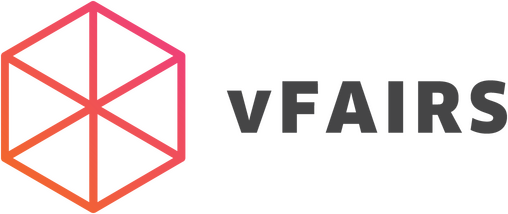
vFairs allows you to design highly customizable workflows and designs. This event registration platform tracks ticket sales in real time, giving you quick information to plan your event budget effectively. Its dashboard also facilitates task delegation to your team members. Overall, this platform suits B2B events like trade shows, conferences, career fairs, etc.
Pricing: vFairs offers a basic annual license plan, a premium annual license plan, and an enterprise annual license plan. For the exact prices, contact their sales team.
Key Features:
- Enhanced analysis: vFairs enables you to create custom workflows with conditional logic and custom forms. These data sets can be exported for deeper analysis.
- Create customizable websites: You can create multi-page customized websites and host your branded event URL. It also allows well with LinkedIn community builders to engage with your audience.
- Ensures optimum attendee engagement: It tracks both your pre-event and post-event campaigns with its registration suite, along with the creation of email sequences and an AI-powered content assistant to improve overall communication and enhance the attendee experience.
Pros:
- Customer support and quick resolution of technical issues is one of the biggest pros of this event registration platform
- vFairs takes extensive measures to secure your data with PCI-DSS and GDPR compliance
Cons:
- You need to have a background in HTML coding to create custom forms and landing pages
16. Eventleaf

Eventleaf is event registration software with a host of registration features, such as waitlist management, tracking referral sources, screen registration, and more. This platform’s main USP is that it is affordable without compromising on quality or range of features. It is mostly suitable for small—or mid-scale B2B events.
Pricing: There is a free plan for up to 100 attendees annually. The Basic plan is $1 per attendee, the Professional plan is worth $2 per attendee, and the Ultimate plan price depends on your event type. You can contact their sales team for more details.
Key Features:
- Create an intuitive registration flow: You can create and manage an intuitive one for your attendees with different registration groups and optional registration packages. Moreover, it allows you to collect information from a fully customizable registration form that contains drop-down menus, conditional fields, and required fields.
- Custom name badges: Eventleaf can print custom name badges for your event with personalized text fields, logos, barcodes, etc. The badges’ scannable barcodes can easily be used for check-in and registration purposes.
- Integrated payment system: It has a built-in payment system that allows your attendees to transact using any payment method or app, such as credit cards, PayPal, Stripe, etc.
Pros:
- You can create event landing pages for your event agendas, schedules, speakers’ lists, and more.
- Send email invitations to prospective attendees, track their acceptance or denial, manage contact lists, or attach a customizable PDF file.
- Eventleaf allows you to send reminders to your attendees about important events and signed-up conferences. This keeps your attendees informed and in the loop about your event’s whereabouts.
Cons:
- The ample amount of customizable choices can be overwhelming and delay swift decision-making.
- The platform is feature-rich, but its range is limited only to small—or mid-scale events and not to large-scale B2B events.
17. Eventcube

Eventcube is an all-in-one event management platform that helps you build a custom solution for your event registration needs. This user-friendly platform provides secure ticketing features with a wide range of ticket options, including personalized ticket stores, multiple payment options, reserved seating, group discounts, and upselling strategies. Moreover, it allows you to promote your created ticket using built-in social tools on the Eventcube feature site.
Pricing:
Plan types | Monthly | Yearly |
Starter | Free | Free |
Pro | $125 | $99 |
Enterprise | Contact sales team | Contact sales team |
Key Features:
- Secured ticket barcodes: Eventcube has created secured barcode tickets to safeguard your personal and payment information
- Promotional features: You can use secret links, social discounts, and upselling features to attract potential attendees
- Customizable ticket management: It lets you control the booking fee for your ticket sales and keep all of it. Your attendees can also benefit from the option of paying the ticket fees in installments.
- Efficient check-in features: Eventcube uses QR codes and barcodes for easy check-ins at your event venue
Pros:
- The platform allows you to earn money as you sell event tickets because of the direct payment model.
- You can retain complete control of your attendee data without any third-party interference
- A transparent and multi-layered ticket pricing structure allows you to create your own ticket structure for a single-day or multi-day event.
Cons:
- The platforms lack advanced functionalities like conditional workflows for segmenting attendees.
- It also lacks backend reporting features for a deeper understanding of the attendee and registration data.
18. Pheedloop

Pheedloop is an event registration platform that easily syncs with your event management platform to offer a convenient and secure ticketing system. You can use this platform to plan, register, encourage on-site check-ins, trigger automatic surveys, and optimize sales registrations easily.
Pricing: To learn more about their pricing structure, you must complete a form with your organization’s email ID, event details, and event type.
Key Features:
- Customized event registration flows: Create customized data fields, custom invoices, group registrations, purchasing options, and ticket files.
- Customized badge: You can customize your attendees’ event badges by scanning their ticket type with a self-check-in kiosk
- Security and Robustness: The registration platform is well-integrated and has secure and robust payment getaways
Pros:
- Pheedloop’s badge pricing feature is easy to design, edit, and print.
- The self-check-in kiosk eliminates overcrowding at the entrance gate of your event venue and enhances the overall attendee experience.
Cons:
- Third-party integration has a lot of room for improvement
- The session feature is outdated, as it doesn’t allow to create multiple duplicate sessions or to assign a single session to multiple slots
19. Spotme

Spotme is a versatile event registration platform that allows you to create customized registration pages and forms for any event type, be it on-site, virtual, or hybrid.
Pricing: Spotme has four plans: Starter, Business, Advanced, and Enterprise. You must contact their sales team to learn the price of their services.
Key Features:
- Customize registration pages: You can personalize your event registration page to align with your event objectives and theme. It can be informative and eye-catching to your attendees.
- Registration filter: With Spotme, you can enable or disable event registrations for your event. You can even filter your registration process to allow only specific groups of attendees, thus giving you more manual control over the process.
- Track your registration sources: You can track registration campaigns with UTM parameters to find the registration source and more. This will help you create a reliable audience persona based on your registration data collection.
Pros:
- The ability to quickly set up and quick registration process has made this platform ideal for virtual events.
- Allows registration page personalization to give you more control over the end-to-end registration process.
Cons:
- The backend customization process can be difficult since it has multiple steps and manual functions for a single feature.
20. 6Connex

6Connex provides online event registration and management solutions specifically for enterprises, including trade shows, job fairs, expos, and exhibitions. The platform has a comprehensive cloud-based portfolio supporting virtual and physical events.
Pricing: 6Connex offers three plans: The core plan begins at $1900 per event, the Elevate plan starts at $8900, and the Infinite plan requires you to contact their sales team.
Key Features:
- Personalized event agenda: You can use registration and attendee data to make a customized event agenda for each attendee.
- Ticketing customization: Create multiple ticket types, manage discount codes, process payments, and create an easy registration builder.
- In-person event apps: The event app can offer attendees with event schedule access to different events based on their ticket type and allow them to add or edit schedules to their itinerary
Pros:
- The platform is suitable for large-scale events in both virtual and in-person formats.
- It has an extensive suite of tools and systems, allowing a seamless registration process.
Cons:
- The platform can get costly as you scale your B2B event
- It is not a cost-effective option for small or mid-scale events with limited budgets
How Can Event Registration Platforms Help Event Planners
Here are some tremendous known advantages of event registration platforms to make your next event seamless:
- Streamlined Registration Process: Event registration platforms simplify the registration process for both event organizers and attendees. Attendees can quickly sign up for events online, eliminating the need for manual registration. Platforms like Eventbrite allow attendees to register with just a few clicks, reducing the time and effort required to secure a spot at an event.
- Automated Communication: These platforms enable automated communication with attendees before, during, and after the event. You can automatically send confirmation emails, event reminders, and post-event surveys, saving time and ensuring attendees stay informed. For instance, platforms like Cvent offer automated email marketing tools to engage attendees and keep them updated on event details.
- Efficient Attendee Management: Event registration platforms provide organizers with tools to efficiently manage attendee information. Event planners like you can easily track registrations, manage attendee data, and generate attendance reports. For example, RegFox offers attendee management features such as check-in tools and badge printing, streamlining the on-site registration process.
- Customizable Branding: Many event registration platforms offer customizable branding options, allowing organizers to create registration pages that reflect their brand identity. This helps to create a cohesive and professional experience for attendees. For instance, platforms like Eventzilla allow organizers to customize registration pages with their logo, brand colors, and images, ensuring a consistent brand experience from registration to attendance.
- Integration with Other Tools: Event registration platforms often integrate with other event management tools, such as event marketing platforms, CRM systems, and payment gateways. This seamless integration streamlines the overall event management process and ensures data consistency across different systems. For example, platforms like Eventbrite integrate with popular marketing tools like Mailchimp and HubSpot, allowing organizers to sync attendee data and streamline their marketing efforts.
What Are The Things To Consider Before Choosing An Event Registration Platform?
Choosing the right event registration platform is crucial for ensuring a successful event. Here are some key factors to consider when making your decision:
- Features and Functionality: Look for a platform with the features you need to manage your event effectively. Consider customizable registration forms, automated communication tools, attendee management capabilities, and reporting features. Make a list of your specific requirements and ensure that the platform can meet them.
- Ease of Use: Opt for an intuitive and user-friendly platform for both organizers and attendees. The registration process should be straightforward, with clear instructions and minimal friction. Test the platform’s interface and navigation to ensure that they align with your needs and preferences.
- Customization Options: Choose a platform that allows you to customize the registration process and branding to match your event’s theme and branding. Look for options to customize registration forms, confirmation emails, and registration pages with your logo, colors, and event imagery. This helps to create a cohesive and professional experience for attendees.
- Integration Capabilities: Consider whether the platform integrates with other tools and systems you use for event management, such as CRM software, email marketing platforms, and payment gateways. Seamless integration can streamline the event management process and ensure data consistency across different systems.
- Cost and Pricing Structure: Evaluate the event registration software cost and determine whether it aligns with your budget and event requirements. Consider setup fees, transaction fees, and any additional costs for premium features or add-ons. Compare pricing plans and choose the option that offers the best value for your needs.
- Customer Support and Service: Look for a platform that provides reliable customer support and assistance when needed. Consider factors such as available support channels, response times, and the platform’s reputation for customer service. Ensure you have access to help and guidance throughout the event planning and execution process.
- Security and Data Privacy: Prioritize platforms prioritizing security and data privacy to protect sensitive attendee information. Look for features like SSL encryption, PCI compliance for payment processing, and data protection measures to safeguard attendee data from unauthorized access or breaches.
Key Takeaway
The top 20 best event registration platforms offer comprehensive solutions for all your event registration needs, from customizable registration forms to integrated payment processing and practical event marketing tools. These platforms can help you from the planning stage to the proper execution of your event, allowing you to provide an excellent experience for your attendees.
We have mentioned before that the registration process is the first step that your attendees encounter and experience, setting the tone for the rest of your event. Therefore, having a suitable event registration platform that can help you deliver the best possible registration experience is paramount.
Every event has different needs and requirements, so you need an event registration platform that can adapt to those needs. However, to know what kind of registration platform is best and what kind of experience your attendees are looking for from your event, you need to do your own competitor research. To know more about B2B event-related topics, visit the Eventible website. It has a wealth of authentic B2B event reviews that can help you understand attendees’ expectations for similar events in your field. This can help you find a suitable event registration platform to guarantee the best attendee experience.



Comments are closed.