
In today’s interconnected world, virtual speaking has become a fundamental skill for professionals across industries. Whether you’re delivering a webinar, hosting an online meeting, or giving a virtual presentation, engaging and connecting with your audience through a screen is crucial. Mastering the art of virtual speaking requires a unique set of techniques and strategies that go beyond traditional in-person communication skills.
This guide aims to provide valuable tips and techniques to enhance your virtual speaking prowess. Whether you’re a seasoned speaker or new to the virtual realm, this guide will equip you with the necessary tools to excel in the digital landscape. So, let’s dive in and discover the secrets to mastering the art of virtual speaking.
What is Virtual Speaking?
Virtual speaking refers to delivering presentations, speeches, or communication in a virtual or online environment. It involves utilizing video conferencing platforms, webinars, or other digital tools to connect with an audience remotely.

Virtual speaking has become increasingly prevalent due to advancements in technology and the rise of remote work. It encompasses various scenarios, including virtual meetings, webinars, online conferences, training sessions, and remote presentations.
Effective virtual speaking requires adapting traditional speaking skills to the online medium, such as managing body language, vocal delivery, slide design, and audience engagement techniques to ensure a compelling and impactful virtual presentation.
Tips & Techniques for Virtual Speaking
There are several pointers a speaker can use to deliver adequate practice in virtual speaking. Here are some key ones:
1. Prepare and Practice
Virtual speaking requires preparation and practice, just like in-person speaking.
- Understand your audience: Before preparing for your virtual session, take the time to understand your audience. Consider their interests, knowledge, and expectations, and tailor your speech accordingly.
- Define your message: Determine the key message you want to convey and structure your speech around it. Make sure your message is clear and concise.
- Use storytelling: Use stories and examples to illustrate your points and engage your audience. This will help make your speech more memorable and relatable.
- Time your speech: Make sure to time your address to ensure that it fits within the allotted time. Rehearse pacing yourself to ensure that you speak fast enough.
2. Clarity and Pacing
Clarity and pacing are essential to effective communication, especially in virtual environments where distractions are more common.
- Enunciation: Clearly articulate your words to ensure your audience understands your message. If you need more time to talk, practice speaking slowly and deliberately.
- Volume and tone: Speak with an appropriate volume and tone so that your voice is easily audible and pleasant to listen to. Avoid shouting or speaking too softly.
- Speak at a moderate pace: Speaking too quickly can make it difficult for your audience to follow your message, and speaking too slowly may cause them to lose interest. Aim for a comfortable pace that allows listeners to process your words.
- Use pauses strategically: Pauses can give your audience time to absorb your message and emphasize key points. Strategically using them can create a more engaging and dynamic speaker.
- Break content into smaller segments: Organize your presentation experience into smaller, digestible segments or sections. This will help you maintain a consistent pace and make it easier for your audience to follow along.
3. Engage the Audience
Engaging the audience is critical to creating a dynamic virtual speaking experience. Speakers should use eye contact, body language, and vocal inflection to connect with their audience.
- Start with a strong opening: Grab your audience’s attention immediately by using a powerful opening statement, a relevant quote, or a thought-provoking question.
- Use interactive elements: Incorporate interactive features into your virtual speaking, such as polls, quizzes, or Q&A sessions, to keep your audience engaged and involved.

- Use humor: Using appropriate humor can help lighten the mood and create a more relaxed atmosphere. It can also help make your virtual speaking more memorable and enjoyable.
- Make eye contact: Look at the camera and pretend that you are talking to a real person. This will help you create a more personal connection with your audience.
4. Use Visual Aids
Visual aids such as slides, videos, or images can enhance the audience’s understanding and retention of the speaker’s message.
- Keep it simple: Use simple and clear visuals that are easy to understand. Avoid using too much text or cluttered images that can be distracting.
- Use high-quality visuals: Make sure your visuals are high-quality and clear. Use high-resolution images and graphics that are easy to read.
- Use contrasting colors: This will make your visuals stand out and be easy to read. For example, use black text or white text on a black background.
- Use relevant visuals: Use visuals that are relevant to your message and help illustrate your points. For example, use graphs, charts, or diagrams to represent data or statistics visually.
- Use animations and transitions: This makes your visuals more engaging and dynamic. This helps keep your audience interested and focused.
- Don’t overdo it: Use visuals sparingly and only when they add value to your message. Avoid using too many visuals that can overwhelm your audience.
- Test your visuals: Test your visuals before your virtual speaking to ensure they work properly and are visible to your audience.
5. Adjust Delivery
Adjust your speaking style for the virtual environment. Speakers should adjust their tone, pace, and volume to ensure that their message is clearly conveyed on the screen.
- Speak clearly and slowly: Enunciate your words properly and pause to allow your audience to process your message.
- Use a conversational tone: This will create a more engaging and personal experience for your audience when delivering your virtual speaking.
- Use appropriate body language: Focus on your body language, such as hand gestures and facial expressions, to make your virtual sessions engaging. This will help keep your audience interested and focused.
- Use a good-quality microphone. This will ensure your voice is clear and audible and deliver your message effectively.
6. Dress Professionally
This is important because it affects your audience’s perception of your credibility, expertise, and professionalism.
- Dress for the occasion: Consider the context of your presentation, the audience, and the industry or field you represent. Dress appropriately and professionally for the specific event or meeting.
- Avoid bright or reflective clothing: Bright colors, shiny materials, or clothing with large logos can be visually distracting or create glare on the camera. Opt for matte fabrics and subtle colors instead.

- Mind the camera frame: Consider how your outfit will appear within the camera frame. Ensure that your clothing looks professional and appropriate from the waist up, as this is typically the area visible to your audience.
- Appropriate accessories: Wear minimal and professional accessories, such as simple jewelry or a classic watch. Avoid large, flashy, or noisy accessories that can be distracting.
- Grooming and hygiene: Make sure your hair is neatly styled, and your facial hair (if applicable) is well-groomed. If desired, apply light makeup to enhance your features and even out your skin tone.
7. Manage Distractions
Managing distractions during virtual speaking is essential to maintaining focus and delivering a seamless presentation.
- Choose a quiet location: Make sure to close windows or doors if there are any external noises.
- Close unnecessary applications and browser tabs: This helps reduce the likelihood of notifications or pop-ups that can distract you during your speaking engagement.
- Communicate expectations with household members: If you share your living space with others, inform them about your scheduled virtual speaking engagement.
- Use a “Do Not Disturb” status: This signals to others that you are engaged in a speaking engagement and should not be disturbed.
8. Be Mindful of your Environment
Setting up a professional environment for virtual speaking engagements is essential to create a positive impression and maintain a polished image.
- Choose a clean, uncluttered space: Choose a background free of distractions and visual clutter. This will allow your audience to focus on you and your message instead of being distracted by background items.

- Consider using a virtual background: Some virtual meeting platforms allow you to set a virtual background, which can be helpful if you cannot find a suitable real-life background. Choose a professional and simple image that is not overly distracting.
- Ensure proper lighting: Good lighting is essential for making you visible and looking professional. Make sure your face is well-lit, and avoid sitting in front of a bright window, which can make you appear a silhouette.
- Check your camera angle: Position your camera at eye level to create a realistic and engaging perspective. Avoid unflattering angles, such as looking down at your camera, which can be distracting.
- Test your background: Before your presentation or meeting, do a test run with your chosen background to ensure it looks professional and appropriate. Adjust your camera angle, lighting, and background as needed.
9. Monitor and Optimize Your Technical Setup
Optimizing technical issues during virtual speaking engagements is essential for a smooth experience for you and your audience.
- Test your equipment beforehand: Before your virtual session, test your audio and video equipment and internet connection to ensure everything is working properly.
- Prepare a backup plan: Have alternative solutions ready in case of technical difficulties. This may include having a secondary device, a backup internet connection, or backup copies of your presentation materials.
- Be patient and remain calm: If a technical issue arises during your presentation, take a deep breath and calmly address the problem. Your audience will appreciate your composure and professionalism.
- Communicate with your audience: If you experience a technical issue, inform your audience and let them know you are working to resolve it. This helps maintain transparency and manage expectations.
- Use screen sharing wisely: If you share your screen during the presentation, double-check that you share the correct content and that any private or sensitive information is hidden.
- Record your presentation: Consider recording your presentation in advance as a backup in case of technical issues during the live session. This can also be useful for audience members who cannot attend or want to review the content later.
10. Seek Feedback & Learn
Seeking feedback and continuously learning from your virtual speaking engagements is essential for personal and professional growth.
- Request feedback from trusted sources: Reach out to colleagues, friends, or mentors. Ask them for constructive feedback on content delivery, engagement, clarity, and effectiveness. Encourage them to provide specific examples or suggestions for improvement.
- Evaluate your performance: Take time to self-reflect on your skills beyond the virtual stage. Watch recorded sessions and objectively assess your performance. Identify strengths and areas that need improvement.
- Take part in speaking communities or groups: Engage in discussions, share experiences, and seek advice from others who have expertise in virtual speaking.
- Implement changes and practice: Based on the feedback and learnings you’ve gathered, make specific changes to your virtual speaking approach. Practice your skills through repetition and refinement.
Benefits of Virtual Speaking
Virtual speaking offers several benefits that make it a valuable medium for communication, including-
- Accessibility: Virtual speaking allows you to reach a wide and diverse audience regardless of geographical boundaries. This makes it easier for people unable to attend in-person events due to distance, time, or mobility constraints.
- Cost-Effective: Virtual speaking significantly reduces expenses associated with organizing or attending in-person events.
- Convenience& Flexibility: Speakers can present from any location, saving time and resources associated with travel. Participants can join from anywhere, eliminating the need for commuting and allowing for greater schedule flexibility.
- Environmental Sustainability: Virtual speaking reduces the carbon footprint associated with travel and transportation, making it a more sustainable option.
- Opportunity for global collaboration: Virtual speaking opens international cooperation and networking doors. It allows speakers and participants from different parts of the world to connect, exchange ideas, and collaborate on a global scale, fostering cross-cultural understanding and collaboration.

Tools for Virtual Speaking
There are many tools and platforms available for virtual speaking that speakers can use to communicate and connect with their audience. Here are some popular ones:
- Video Conferencing Software: Platforms like Zoom, Microsoft Teams, and Google Meet offer video conferencing capabilities.
- Webinars: Webinar platforms like GoToWebinar, WebinarJam, and Demio are designed specifically for hosting online events and webinars.
- Live Streaming Services: Services like Facebook Live, YouTube Live, and Twitch allow speakers to broadcast their speeches live to their audience. Makes it easy for people to tune in from anywhere in the world.
- Virtual Reality Environments: Virtual reality environments like AltspaceVR and Engage VR offer immersive and interactive environments. It allows speakers to engage with their audience in unique and exciting ways.
- Presentation Software: Presentation software like PowerPoint, Prezi, and Keynote can be used to create visually appealing and informative visual aids for virtual speaking.
- Communication Tools: Communication tools like Slack, Discord, and Microsoft Teams can facilitate communication and collaboration between speakers and their audience before, during, and after virtual speaking.
How effective is Virtual Speaking?
Virtual speaking can be highly effective when executed well. While there are certain challenges and differences compared to in-person speaking, virtual speaking offers unique opportunities for engagement and connection. Here are factors that contribute to the effectiveness of virtual speaking:
- Immersion: High-quality virtual environments can create an immersive experience, making virtual presentations more realistic and engaging.

- Non-verbal cues: Some virtual environments enable the use of non-verbal cues like facial expressions, gestures, and body language, which can enhance communication effectiveness.
- Audio quality: Clear and stable audio quality is crucial for effective communication in virtual speaking.
- Accessibility: virtual speaking platforms should be accessible and user-friendly for people of various abilities and backgrounds.
- User experience: The effectiveness of virtual speaking may depend on how comfortable and skilled users are with the technology.
Virtual speaking can be effective for various purposes, such as remote collaboration, education, training, and socialization.
Key Takeaway
Virtual speaking has become a critical way of communication in today’s digital world.
Since the pandemic, this mode of communication has been adopted by various organizations and individuals, including Fortune 500 companies, government agencies, universities, and individuals worldwide. By following the tips and techniques mentioned above for virtual speaking, you can master the art of virtual communication and achieve your desired outcomes.
While you’re here, you can check out Eventible’s Gazebo Speaker Directory if you’re looking for speakers for your event. It lists passionate and experienced speakers who can speak at your conference. And if you’re a speaker, you can create your page on the directory by filling out a simple Google form.



Comments are closed.