
The pandemic brought with it the need for online meetings and appropriate virtual meeting etiquette for their smooth execution. Whether you’re attending a virtual networking conference, a webinar, or an online team collaboration meet-up, following a set of virtual meeting etiquette is only likely to improve your overall productivity, sense of professionalism, and meeting experience.
This article will explore how professionals can excel in virtual meetings and leave a long-lasting positive impression. Read along to learn about the best practices for different virtual meeting etiquette.
What is Virtual Meeting Etiquette?
Virtual meeting etiquette is a set of rules and guidelines for participants to adhere to while interacting with colleagues during a virtual call. Interacting with colleagues and maintaining professionalism can often get tricky when you’re not in the same physical space as your co-workers.
Virtual meeting etiquette ensures a smooth meeting experience where everyone feels respected and valued. Presenters stick to relevant topics and prevent participants from veering off-topic.
If you are wondering what are some of the virtual meeting etiquette, here’s a list of 13 best practices that you can follow to ensure your online meeting is a success.
15 Virtual Meeting Etiquette Best Practices that Every Professional Must Remember
Here are a few best practices that every professional should follow when maintaining virtual meeting etiquette.
1. Get Things in Order Before the Meeting
Preparation before virtual meetings is crucial for its success. Preparing before a meeting ensures the important devices are functioning properly. It also involves reviewing meeting materials and testing audio and video settings to prevent potential problems during the virtual meeting.
Planning and preparing beforehand shows respect for others’ time and promotes a positive and constructive work environment. By following virtual meeting etiquette, professionals can create a lasting impression and foster a productive work environment.

2. Start and End the Meeting on Time
Everyone’s time is precious, and nothing can be more frustrating than a meeting that continues beyond the time limit. That’s why it always helps to set a start and end time for your virtual meetings. It will also help if attendees/participants are told to join the meeting five minutes before the start time to ensure everyone’s on time. This is especially critical for speakers who will be presenting at the meeting.
Implementing time constraints for speakers and topics is an excellent strategy for ensuring the meeting concludes as scheduled. If necessary, enforce a strict time limit, and then consider resuming the discussion during the next meeting or addressing it in a post-meeting email.
3. Ensure Your Devices and Software are Updated and Functioning Properly
Before your meeting, ensure you go through all your devices, such as computers, webcams, or microphones, to check if they are in good working condition. Your devices must be of the latest version to be compatible and have access to all the relevant meeting features. This preemptive measure helps prevent any potential technical glitches that may arise during the meeting and will also help you have a seamless meeting experience.
4. Familiarize Yourself With the Meeting Agenda and Relevant Materials
Ensure you also review the agenda or documents that have been shared before the virtual meeting, as it will help you understand the meeting objectives, topics, and expectations. Note any questions or points you may want to discuss during the virtual meeting. When one is well-prepared, they can actively participate and contribute to the discussion, demonstrating great professionalism.
5. Test Your Audio and Video Settings in Advance to Avoid Technical Issues
Check your audio and videCheck your audio and video settings before the meeting to avoid any last-minute surprises. It is essential to check if your microphone functions correctly so that others may listen without any issues. Well-positioning and clarity are key factors to examine when verifying your camera’s performance. It is essential to adjust the lighting in your workspace to ensure you are visible and well-lit. When you prepare in this manner before a meeting, you will be able to bring effective communication into force, and it will help you present yourself professionally.
6. Set Up A Professional Work Environment For the Virtual Meeting
A thoughtfully set work environment demonstrates your commitment to professionalism and improves the overall meeting experience for all participants.

Here are a few things to keep in mind.
i) When selecting a space to work from and connect to your virtual meeting, ensure the area is soundproofed and free of background noise or interruptions. To minimize disturbances, inform those around you that you’ll be in a meeting. Choosing a peaceful location creates an environment that allows focused communication and active participation.
ii) Pay attention to what appears in the camera frame behind you. Aim for a professional-looking environment/background, such as a neutral-colored wall or a well-organized workspace. Remove any clutter or personal items that may be visually distracting. A clean and uncluttered background helps maintain the focus on you and your contributions during the meeting.
iii) Lighting is a crucial aspect to consider in virtual meetings. Position yourself facing a natural light source, such as a window, so the room has sufficient lighting. Avoid backlighting, as it can make your face appear dark or shadowed. If natural light is not available, use a combination of ambient and task lighting to create a well-lit environment. A well-lit ambiance allows fellow participants or attendees to observe your facial expressions and body language, eventually helping them engage with you effectively.
7. Pay Attention to Your Dressing and Appearance
Following a formal dress code showcases your commitment to the meeting’s importance and helps maintain a focused and respectful atmosphere. Remember, even in a virtual setting, your appearance contributes to the overall impression you make on others, so it’s essential to contemplate your attire.

Treat virtual meetings with the same level of professionalism as you would an in-person meeting. Dress according to the formality of the occasion and align with your organization’s dress code policies. If the meeting is more formal, opt for business attire. Dressing up in smart or business casual attire may be appropriate for a casual or internal meeting. So keep the seriousness of the meeting in mind while deciding your attire. Dressing professionally helps establish credibility and shows respect for the meeting and its participants.
While expressing your style is important, it is crucial to avoid clothing that is too distracting during virtual meetings. Choose comfortable and appropriate outfits for a professional setting. Avoid busy patterns, bright colors, or clothing with logos that may draw attention away from the meeting’s purpose. Similarly, minimize excessive jewelry or accessories that may create noise or distractions when you move.
8. Be Punctual And Ensure You Engage With Fellow Participants
Being punctual allows for a smooth start, propels active participation, demonstrates your attentiveness and commitment, and avoids distractions, ensuring focused and meaningful engagement. It helps create an atmosphere of respect and collaboration, leading to more effective virtual meetings.
Here are a few things to remember:
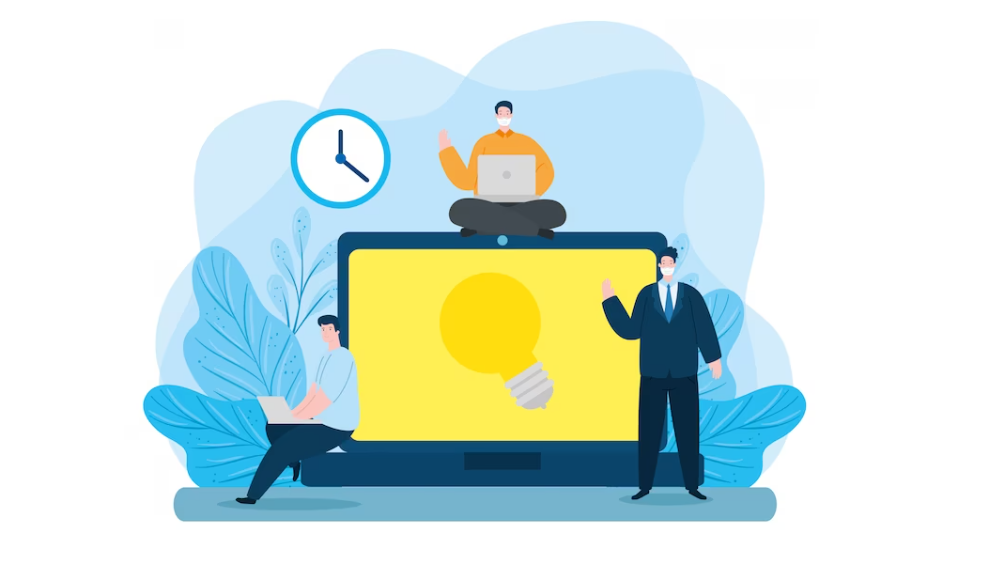
i) Arriving a few minutes before the scheduled start time demonstrates punctuality and allows you to prepare yourself fully. Use this time to check your audio and video settings to ensure your technology functions correctly and to greet other early participants. Being prompt shows respect for others’ time and helps the meeting start on time, promoting efficiency and productivity.
ii) Listen actively throughout the meeting to show your interest and understanding. Pay attention to the speaker and avoid interrupting, having side conversations, or talking over others. Take notes if necessary to capture important points or action items. Engage in the discussion by offering insights, asking relevant questions, or providing constructive contributions. Actively participating shows your commitment to the meeting’s purpose and contributes to its success.
iii) Multitasking or engaging in other activities during a virtual meeting can be quite tempting. However, it is important to give your full attention to the meeting. Avoid distractions like checking emails, browsing social media, or working on unrelated tasks. Close unnecessary tabs or applications on your computer to minimize distractions. Giving your undivided attention ensures you don’t miss out on important information, fosters better communication, and shows respect for the meeting and its participants.
9. Observe Camera and Microphone Etiquette:
You may often feel tempted to look around the room when you are in a virtual meeting. However, this is distracting for other participants and makes you feel disconnected from the important matters discussed in the meeting.
When you look directly into the camera, it creates the impression of eye contact with other participants. Doing this helps establish a connection, engagement, and participation during the meeting. Looking into the camera fosters engagement and promotes effective communication between participants.
Also, don’t type while the meeting is underway, as that could distract the participants and come across as disrespectful. Pay attention to participants as you speak and use verbal and physical gestures to show that you are physically and mentally present.

Meanwhile, if you encounter technical difficulties during the meeting, test your camera, lighting, and audio devices to ensure they work efficiently. If you’re using a new platform, practice beforehand and know how it works.
When you’re not actively speaking during the meeting, it is considerate to keep your microphone muted. Doing this helps reduce background noise, such as keyboard typing, paper shuffling, or ambient sounds, which can distract other participants. Unmute your microphone only when you need to contribute or speak, ensuring clear and focused communication.
Sometimes, meetings tend to run into lunchtime or dinnertime for participants. Such long meetings pose a difficulty when hunger strikes, so snacking seems ideal. However, ensure your camera and mic are off. You can also give your teammates a heads-up so that they are aware that you’ll be on mute but will continue listening.
Investing in a high-quality microphone or headset can greatly enhance the audio quality of your voice during virtual meetings. A dedicated microphone or a headset with a built-in microphone can help eliminate echoes, background noise, or muffled audio. Clear and crisp audio ensures that others hear your voice clearly, promoting effective communication and minimizing misunderstandings.
10. Adhere to the Rules of Professional Communication
Speaking clearly and concisely is very important during virtual meetings. Participants must understand that speaking respectfully in tone and language is a sign of professionalism. At the same time, being mindful of nonverbal cues is also essential, as it enhances the meeting’s overall engagement. These practices encourage understanding, build rapport between participants, and contribute to the virtual meeting’s overall success.

Speak clearly and enunciate your words to ensure that others can understand you. Avoid interrupting other speakers and patiently wait for your turn to contribute. Expressing yourself clearly and concisely will help you facilitate smooth and productive conversations during the meeting.
Choose your words thoughtfully and use language that is appropriate for a professional setting. Be mindful of the diversity of participants and avoid jargon or acronyms that could lead to potential misunderstandings or confusion. Maintain a respectful and professional tone throughout the meeting, even during disagreements or discussions of challenging topics. Respecting others’ perspectives and maintaining a positive tone fosters a harmonious and productive meeting environment.
Nonverbal communication also plays a significant role in virtual meetings. Be conscious of your facial expressions, which can convey engagement, attentiveness, or disinterest. Use appropriate gestures to enhance your message, but avoid excessive or distracting movements. Sit upright and face the camera, maintaining a relaxed and professional posture. Being mindful of your nonverbal cues helps create a positive and engaging virtual presence.
Let participants know beforehand if you plan to share your screen during the meeting. This can help them prepare and stay focused on the topic at hand. Test your screen-sharing functionality before the meeting starts to ensure everything works smoothly. Make sure the software you’re using is up to date. If appropriate, consider recording the meeting, including the screen-sharing portion. This can be helpful for participants who may want to review the content later.
11. Practice Active Listening and Foster a Collaborative Environment
Listening actively and avoiding interruptions allows for smoother conversations. Using virtual features like hand-raising or chat messages enables effective participation while fostering a collaborative environment that encourages meaningful interactions and the generation of new ideas. These practices enhance engagement, build participant rapport, and lead to more successful virtual meetings.

Active listening is crucial in virtual meetings to demonstrate respect and understanding. If you’re an audience, give your full attention to the speaker and refrain from interrupting them. Wait for appropriate pauses or cues before contributing or asking questions. Show engagement by nodding, using non-verbal cues, or providing verbal acknowledgments like “I agree” or “Thank you for sharing.” Listening and acknowledging others’ contributions help create an inclusive and collaborative meeting environment.
Collaboration is essential for productive virtual meetings. Building on others’ ideas and offering constructive feedback shows respect and encourages open dialogue. Acknowledge valuable contributions from fellow participants, employees, and team members. Provide insights that add value to the discussion. Avoid dismissing or belittling others’ opinions; seek to find common ground and promote a collaborative atmosphere. Fostering a sense of collaboration can help you create an environment that encourages diverse perspectives and innovative thinking.
12. Address Technical Issues
Proactively addressing tech issues can provide a seamless and productive virtual meeting experience for yourself and other participants.

It’s helpful to familiarize yourself with basic troubleshooting techniques to handle minor technical problems that may arise during virtual meetings. Doing this includes troubleshooting audio or video problems, adjusting settings, or resolving connectivity issues. Knowing how to troubleshoot common problems can save time and minimize disruptions. Online resources, tutorials, or IT support teams can guide basic troubleshooting techniques.
If you encounter persistent technical difficulties that you cannot resolve on your own, don’t hesitate to seek assistance from your organization’s IT support team. They can provide specialized guidance and troubleshooting assistance tailored to your specific issue. Contact them promptly to address the problem and minimize disruptions to the meeting. Collaborating with IT support ensures a smoother virtual meeting experience for all participants.
Despite taking precautions, technology failures can occur unexpectedly. To mitigate the impact of potential technology failure in the middle of the virtual meeting, ensure you have a backup plan in place. Doing this may involve having a secondary device, such as a smartphone or tablet, as a backup option. Familiarize yourself with the necessary apps or software on the backup device, ensuring you can quickly switch to an alternative platform if needed. A backup plan allows you to continue participating in the meeting, even if your primary device encounters technical issues.
13. Silence Phones and Other Devices
Silencing phones and other devices during virtual meetings is important for maintaining focus, minimizing distractions, and creating a professional meeting atmosphere. Following these guidelines can help you provide a seamless meeting experience for yourself and other participants, enabling a more productive and engaging virtual meeting environment.

Here are a few tips:
i) Before joining the virtual meeting, ensure that your mobile phone or any other devices capable of making sounds are set to silent mode or turned off. This prevents disruptive notifications, calls, or alarms from interrupting the meeting and helps maintain focus and concentration.
ii) Avoid using loud or distracting devices during the meeting. For example, typing on a loud mechanical keyboard or using devices that produce excessive noise can disrupt the meeting and other participants. Opt for quieter alternatives or adjust your setup to minimize noise disturbances.
iii) Close any unnecessary applications or notifications on your computer or other devices that might generate pop-up alerts or sounds during the meeting. Doing this helps minimize distractions and ensures that your focus remains on the meeting discussion.
iv) If you have the option, consider using a dedicated device solely for the virtual meeting. Separating your meeting device from your device can help you avoid potential distractions from incoming messages, emails, or notifications that may arise during the meeting.
v) If you are attending the virtual meeting from a shared space, such as a home office or workspace, kindly inform household members about the meeting and request their cooperation in maintaining a quiet environment. This will help reduce interruptions or background noise that could affect the meeting flow.
14. Keeping Track of Time
Practicing good time management during virtual meetings can help you contribute to their efficiency, respect participants’ schedules, and promote a productive atmosphere. Keeping track of time helps ensure that meetings stay on track, discussions are well-paced, and all participants have an opportunity to contribute effectively.

Here are a few tips:
i) Arrive on time for the meeting and encourage others to do the same. Respecting the scheduled start time demonstrates professionalism and ensures a smooth meeting flow.
ii) Familiarize yourself with the agenda beforehand and keep it accessible during the meeting. To help maintain a productive pace, stay mindful of the allotted time for each agenda item.
iii) Be mindful of your speaking time and avoid going off-topic or monopolizing the conversation. Keep your contributions concise and to the point, allowing sufficient time for others to speak and discuss relevant issues.
iv) Utilize timekeeping tools, such as a timer or countdown app, to keep track of time during presentations or specific agenda items. These tools can help you stay on track and ensure everyone can contribute equally.
v) In longer or more structured meetings, consider assigning someone the role of a timekeeper. This individual can monitor the meeting’s progress, keep track of time for each agenda item, and provide gentle reminders when time limits are approaching.
vi) If the meeting involves participants from different time zones, respect everyone’s schedules. Ensure that meeting times are reasonable and considerate for all attendees, considering potential time differences.
vii) If you anticipate time constraints or have a hard stop at a specific time, communicate this to the meeting organizer or participants in advance. Doing this allows for better planning and helps manage expectations regarding meeting duration.
viii) Towards the end of the meeting, allocate sufficient time to summarize key takeaways, action items, and closing remarks. Avoid rushing through the conclusion, ensuring you address important points before the meeting adjourns.
15. Summarize the Meeting
Once the meeting ends, ensure you summarize all the important topics discussed. This is a very important role of the host or organizer of a meeting. It is imperative that everyone understands the objectives set during the meeting so that the purpose of the meeting is achieved.
Key Takeaway
In the day and age of Microsoft Skype and Zoom, mastering virtual meeting etiquette is crucial for professionals to impact and effectively collaborate in the digital realm positively. Following these ten must-follow tips to the tee can help individuals confidently and professionally navigate virtual meetings.
Embracing these practices will enhance personal effectiveness, contribute to the overall success of virtual meetings, and foster stronger professional relationships. Apart from virtual meeting etiquette, if you wish to know how to speak in these virtual meetings, here’s a guide to help you master it.
Remember to expand on each tip, provide practical examples, and offer additional insights to emphasize further the importance of virtual meeting etiquette for professionals everywhere.



Comments are closed.